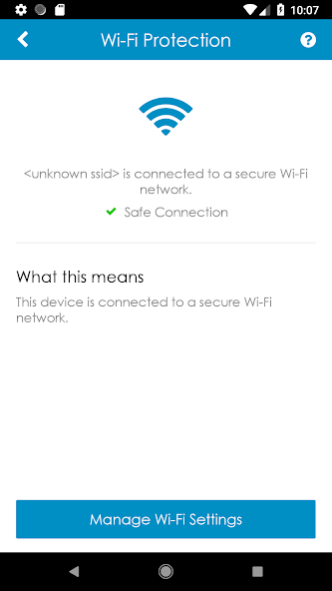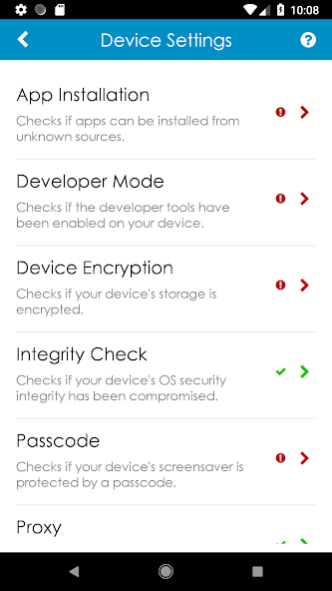Trustwave Mobile Security 4.19.03
Free Version
Publisher Description
Trustwave Mobile Security proactively protects and defends your mobile device to help you quickly discover and address security weaknesses.
Benefits
To protect your mobile device – and your privacy -- you need Trustwave Mobile Security to help:
•Prevent fraudulent use
•Alert you to tampering with applications or the device itself
•Deliver proactive protection and defense against malware and other threats.
•Scan applications as they are installed to detect the presence of malware
•Provide two-factor authentication codes to protect your financial, social media, and other online accounts
•Protect your data privacy against leaks from installed applications
Building on our deep security expertise and leadership in PCI compliance, Trustwave Mobile Security delivers integrated security and compliance monitoring that is as easy and affordable as your mobile device itself. And unlike traditional mobile device management (MDM) or enterprise mobility management (EMM) solutions, the solution does not require a team of expensive full-time employees or infrastructure to install, support and maintain.
The Trustwave Mobile Security solution:
Identifies the security posture of the device:
•Whether screen locks and passcodes are activated
•If the device is configured to use an internet proxy server
•Whether the device integrity has been broken or rooted
•If the device’s storage is encrypted
•If it is possible to load applications from outside of Google Play
Provides protection against malware:
•Scans applications as they are installed
•Scans applications every night against the latest threat intelligence
Protects your private data:
•Scans all applications to reveal what private data is exposed to each application
•Makes removing applications easy if they have access to sensitive data you want to protect
•Puts you in control of your private data
Protects your device while connected to WiFi Networks:
•Scans the WiFi network for man-in-the-middle attacks
•Detects captive portals common with public WiFi hotspots
•Detects data tampering, ad injection, and other common hijacking attacks
•Detects DNS tampering
•Detects HTTPS tampering and attacks
Protects your online accounts by providing two-factor authentication:
•Protect your financial, social media, and other online accounts by enabling two-factor authentication codes
•Supports time-based one-time password (TOTP) codes for any RFC-6238 compliant service
An automatic free 30-day trial is available for all features. After 30-days, the app will require subscription to continue to use all features. This app uses the Device Administrator permission.
Terms of service & End User License Agreement: http://geni.us/TWEULA
About Trustwave Mobile Security
Trustwave Mobile Security is a free app for Android published in the PIMS & Calendars list of apps, part of Business.
The company that develops Trustwave Mobile Security is Trustwave. The latest version released by its developer is 4.19.03. This app was rated by 2 users of our site and has an average rating of 2.5.
To install Trustwave Mobile Security on your Android device, just click the green Continue To App button above to start the installation process. The app is listed on our website since 2019-04-25 and was downloaded 3 times. We have already checked if the download link is safe, however for your own protection we recommend that you scan the downloaded app with your antivirus. Your antivirus may detect the Trustwave Mobile Security as malware as malware if the download link to com.trustwave.MobileAgent.Android is broken.
How to install Trustwave Mobile Security on your Android device:
- Click on the Continue To App button on our website. This will redirect you to Google Play.
- Once the Trustwave Mobile Security is shown in the Google Play listing of your Android device, you can start its download and installation. Tap on the Install button located below the search bar and to the right of the app icon.
- A pop-up window with the permissions required by Trustwave Mobile Security will be shown. Click on Accept to continue the process.
- Trustwave Mobile Security will be downloaded onto your device, displaying a progress. Once the download completes, the installation will start and you'll get a notification after the installation is finished.